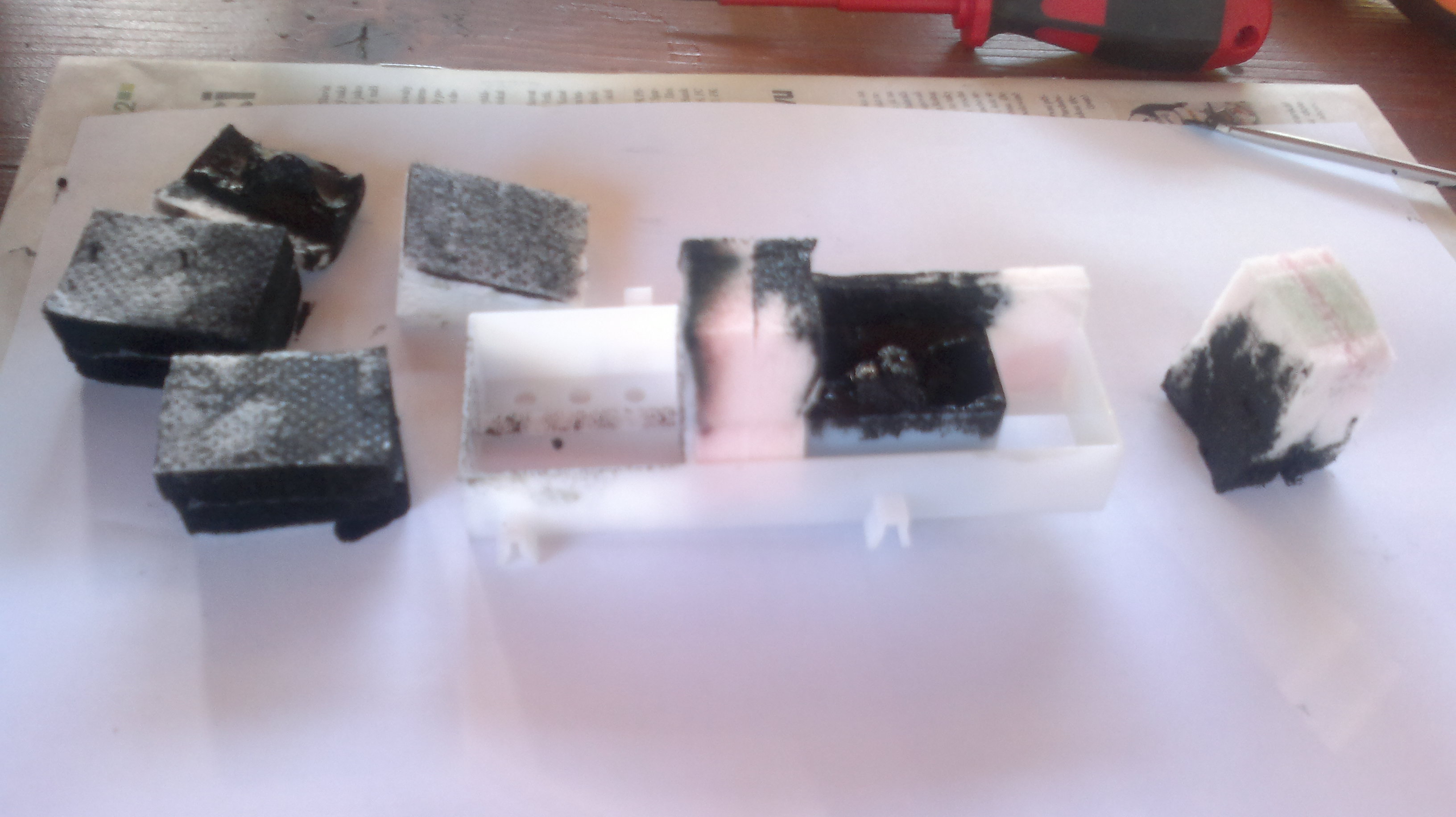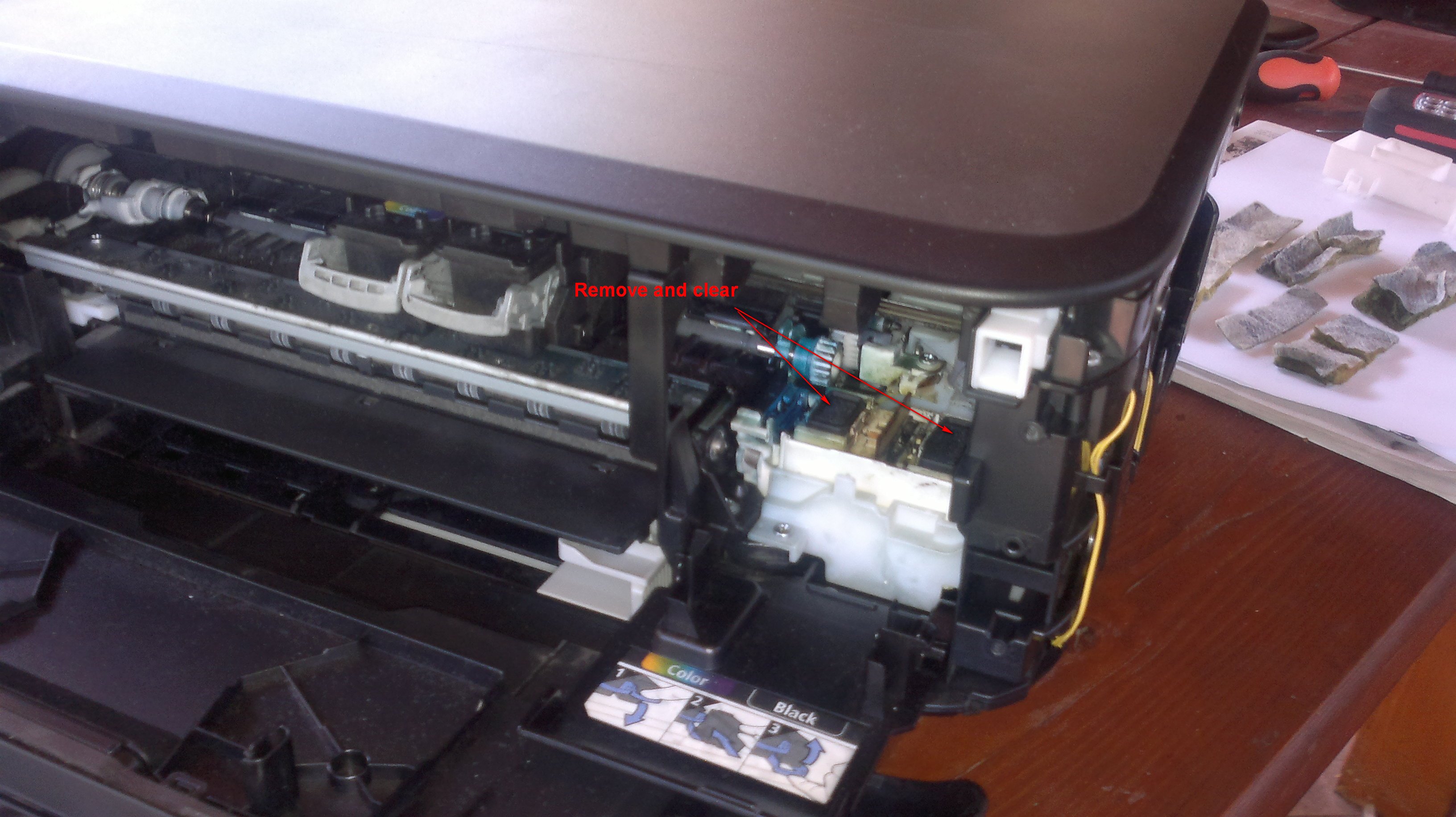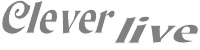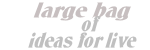Canon printers use small, spongy pads to absorb excess ink that accumulates while printing and cleaning the print heads. When these pads are saturated, the printer will notify you with an error message such as "Ink Absorber Full." Some models display a series of flashing lights that you must consult the user manual to decipher. When the ink absorber pads are full, you can easily remove and clean them on most Canon printers.
- Step 1 - Fill a large bowl with warm, soapy water and set it aside. Put on the rubber gloves.
- Step 2 - Open the ink cartridge compartment. Depending on your Canon printer model, this compartment may be in the front or the back of the machine.
- Step 3 - Wait for the ink cartridges to move all the way over, then disconnect the printer's power cord.
- Step 4 - Look for a black rubber frame under the ink cartridge assembly. This contains the ink absorbing pads.
- Step 5 - Pull the rubber frame out of the printer and remove the ink absorbing pads. The number of pads varies by model.
- Step 6 - Place the pads in the bowl. Rub and squeeze them to remove the ink. When the water becomes opaque with ink, discard the solution and refill the bowl with more warm, soapy water. Continue this procedure until all ink is removed from the pads.
- Step 7 - Squeeze the excess water from the pads and place them on a stack of three or four paper towels to dry.
- Step 8 - Check the pads every hour to determine if they are dry. If the paper towels become saturated, change them out.
- Step 9 - Place the pads back in the rubber frame when they are completely dry. Reinstall the frame in the printer.
- Step 10 - Press and hold the "Power" button and reconnect the power cord. When the printer comes on, release the button. Wait five seconds and push the "Power" button again. This resets the printer's internal memory and overrides the "Ink Absorber Full" error code.
Things Needed: Large bowl, Warm water, Dish detergent, Rubber gloves, Paper towels
Warning: Some Canon printers must be disassembled to access the ink absorption pads.